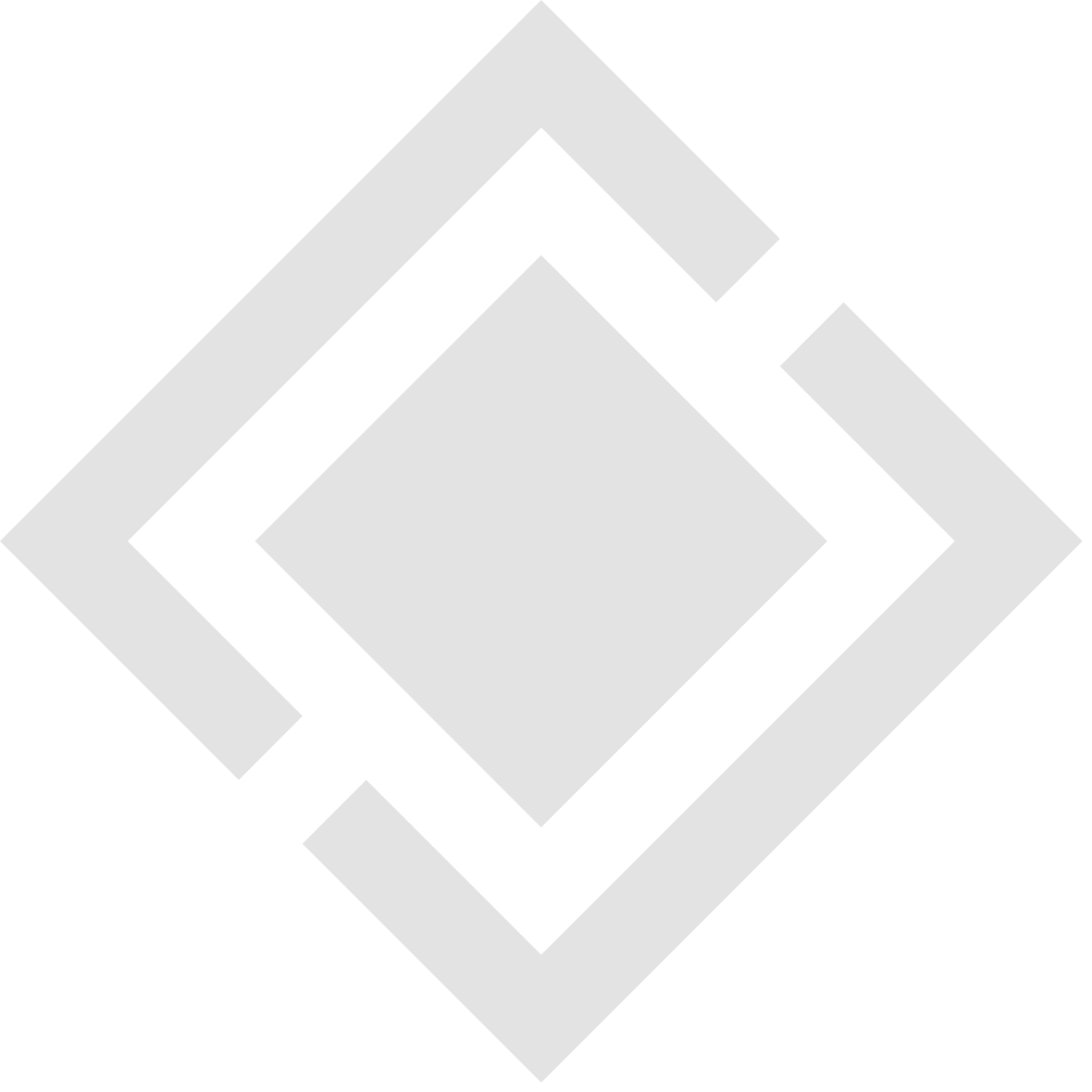Battle.net Game Key Activation
Steven
Last Update 5 jaar geleden
Login to your Battle.net Account
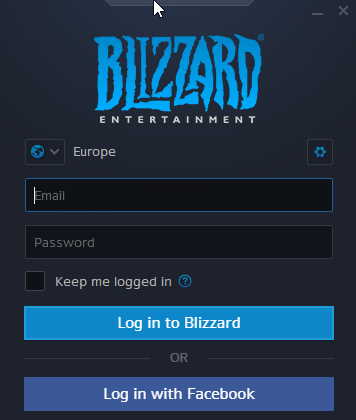
Click on your account name in the top right and select “Account Settings”
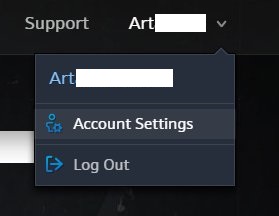
Click the green “Add a Game Key” button on the right

Enter your code and click “Redeem Code”

Confirm the product by clicking “Continue” (optional)
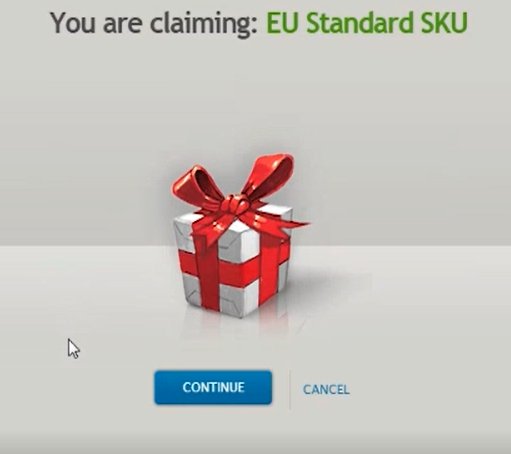
*Please note! In case of getting an error (‘Key is already claimed’) during code activation, please make sure that the game might already be in your library. In this case, compare the purchased code and the one in your library.