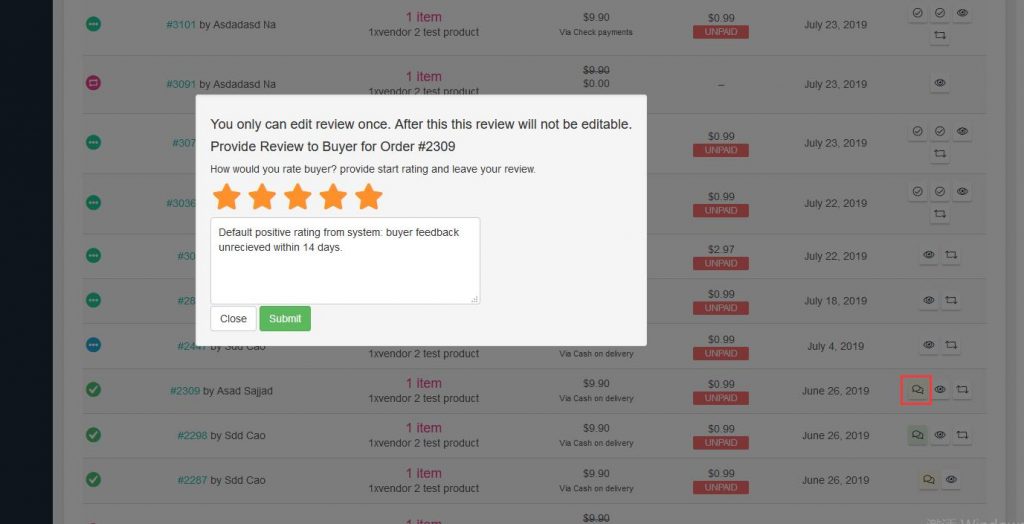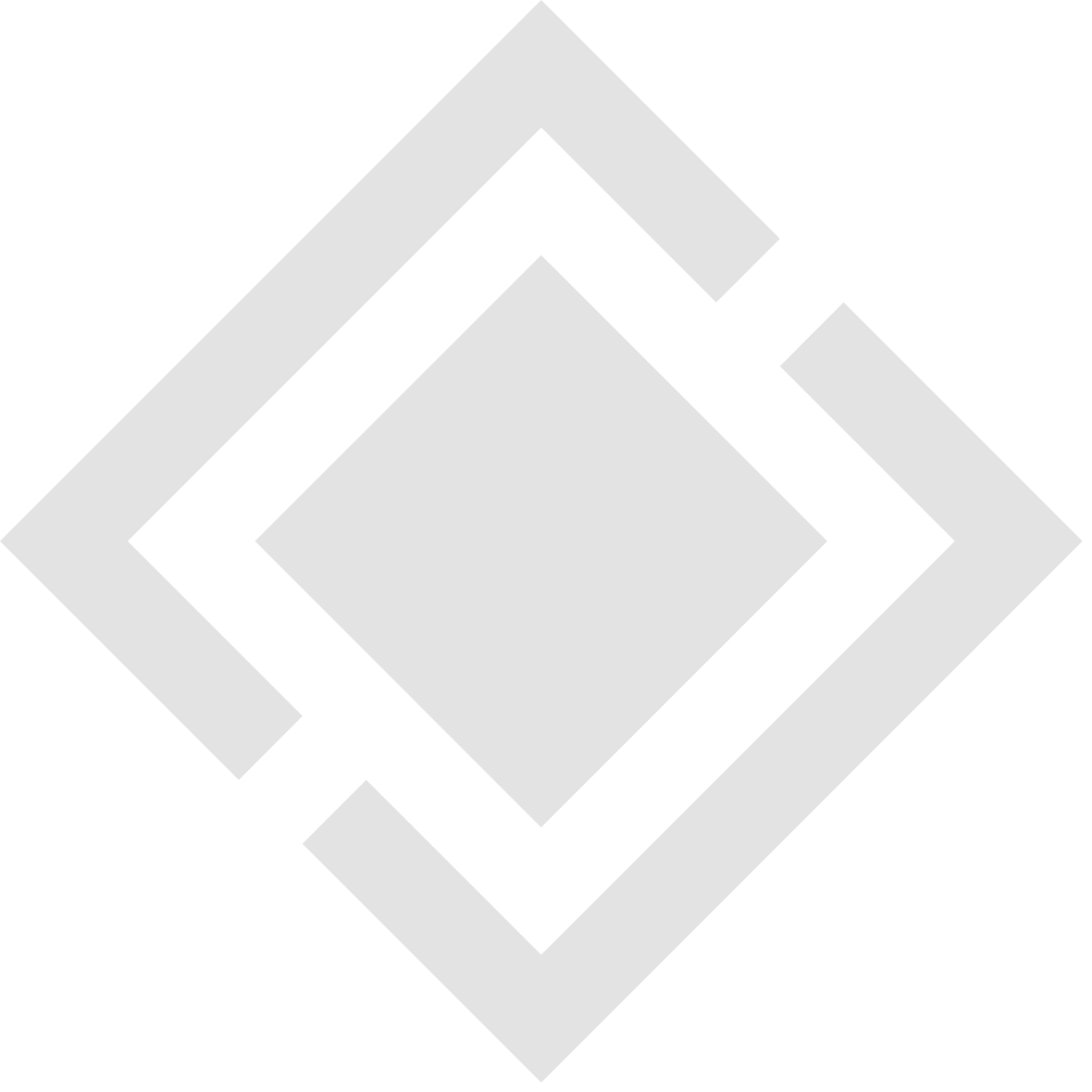Order Delivery Procedure
How to deliver the order
Steven
Last Update 5 tahun yang lalu
Click on your name in the menu and go to “Manage Your Shop”.
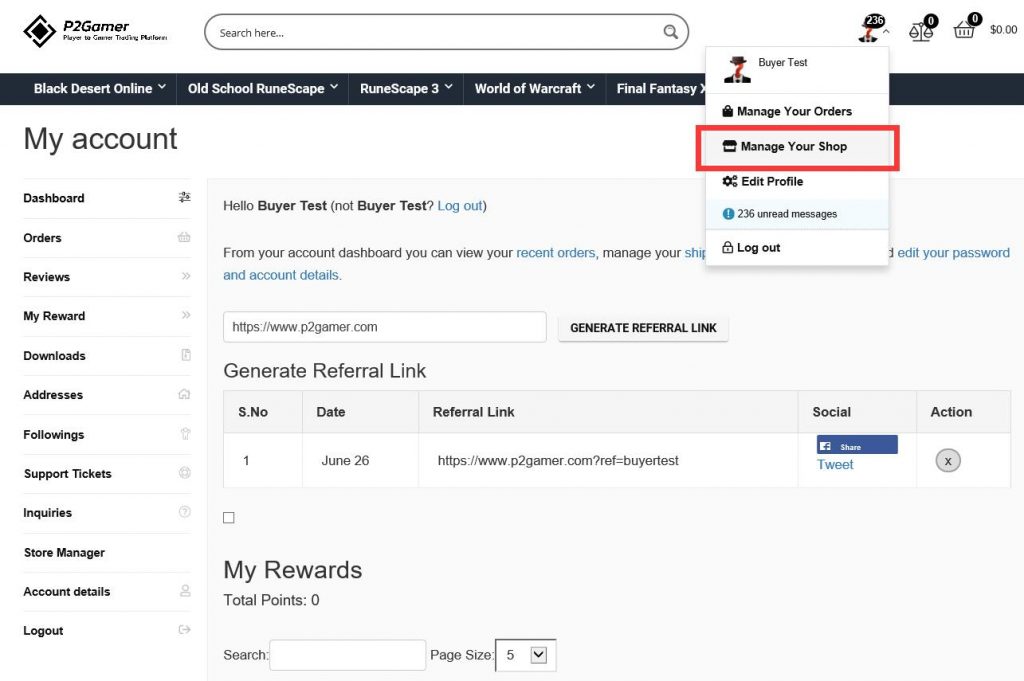
Click on the order number to view your sold order details on order section
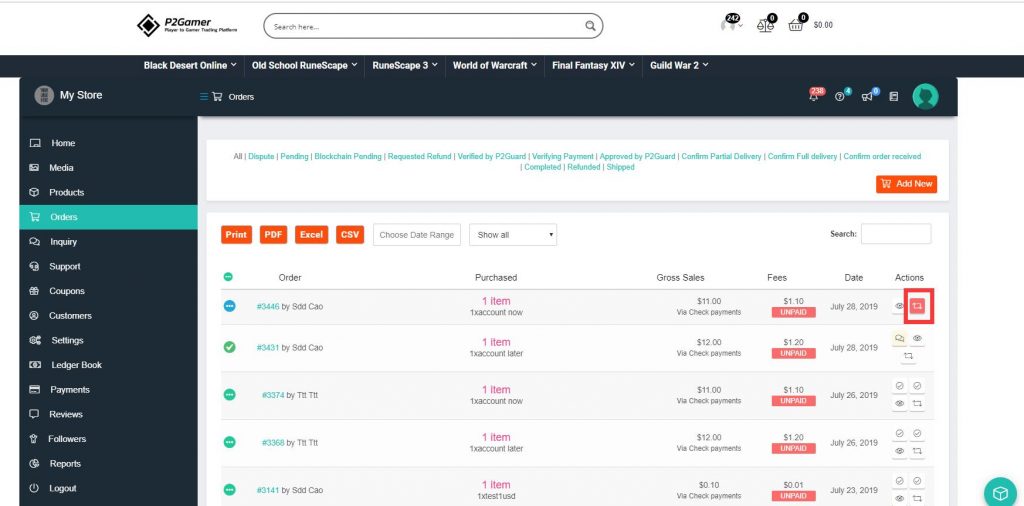
Upload Screenshot and any additional note and click “Confirm partial Delivered” or “Confirm full Delivered” for every delivery made.
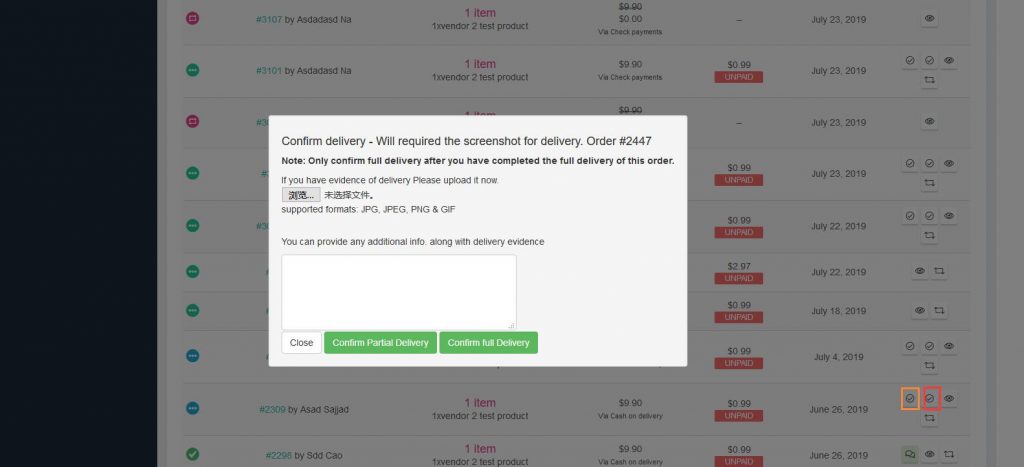
Note: You will not be able to upload/change screenshot after you click “Confirm full Delivered”
You may also “refund” if buyers changed their mind.
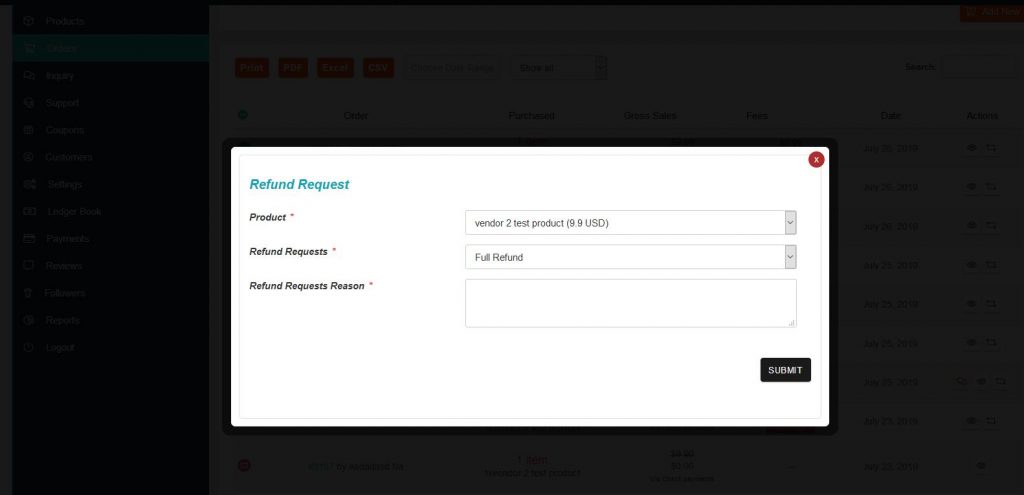
Once delivery is completed and the buyer has confirmed order received, you will be able to rate the buyer. The review can be edited only once